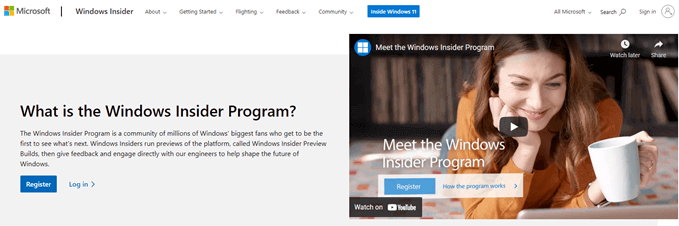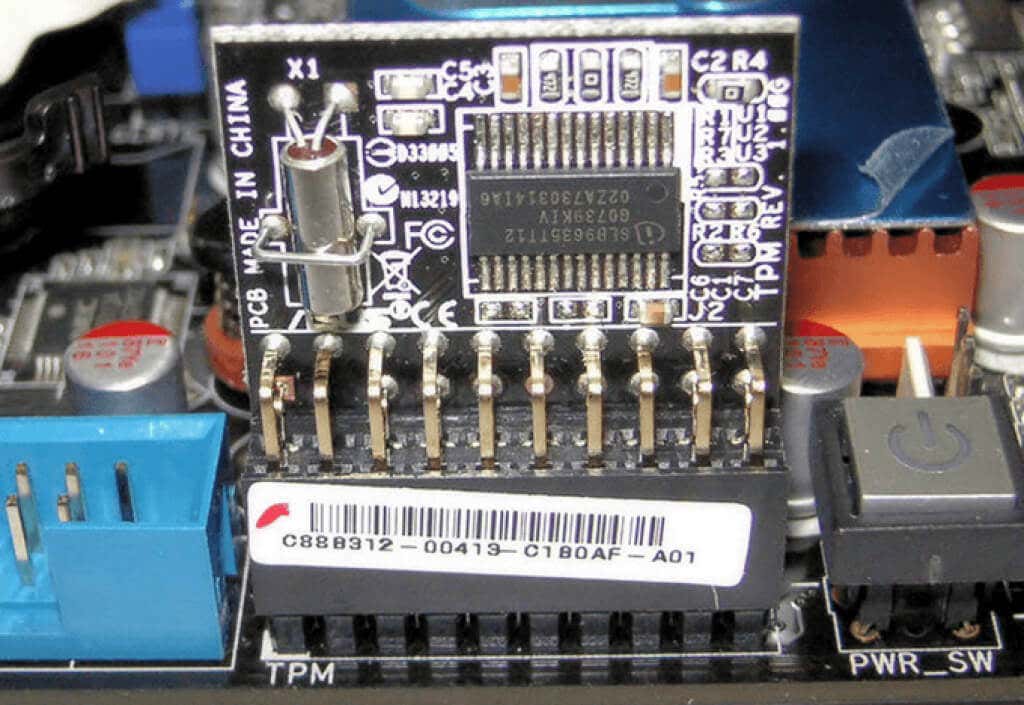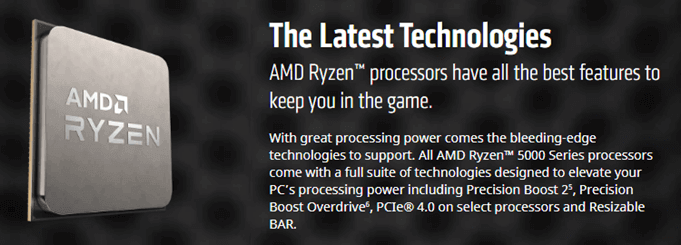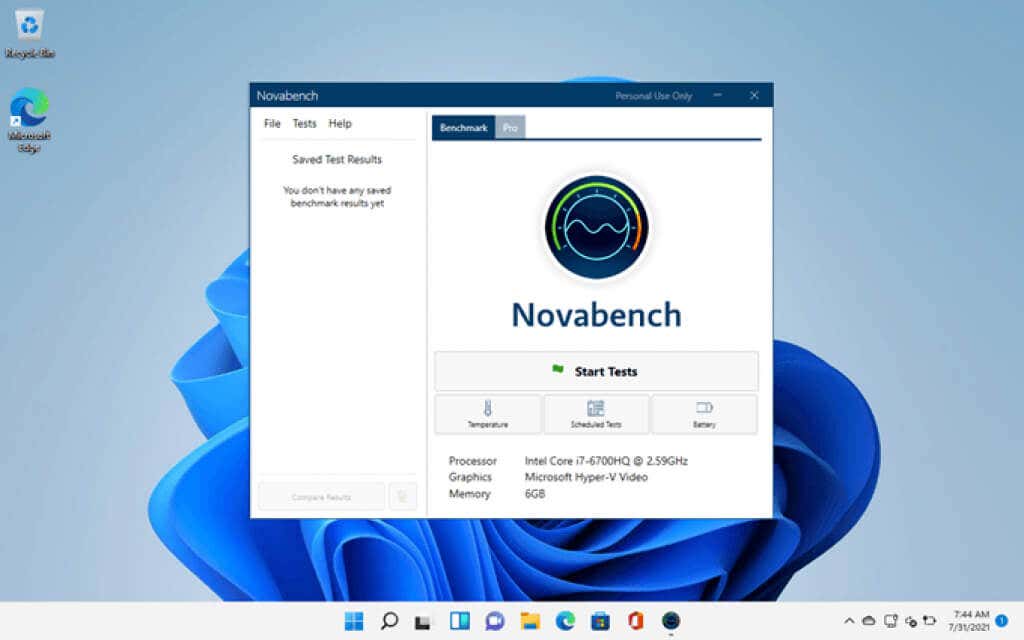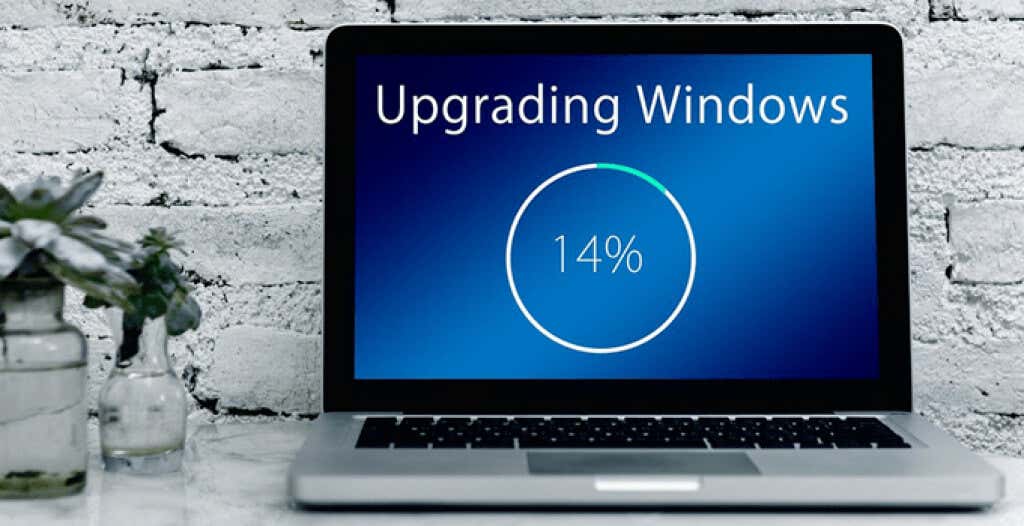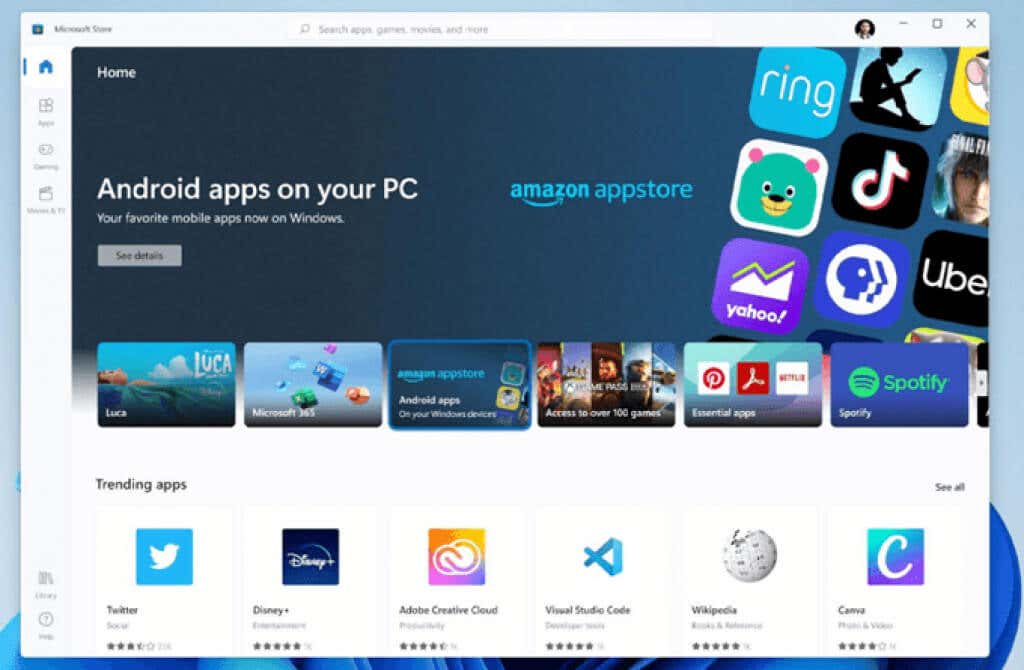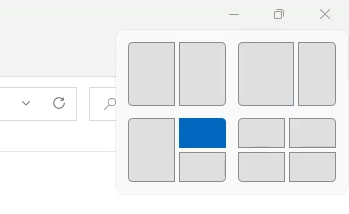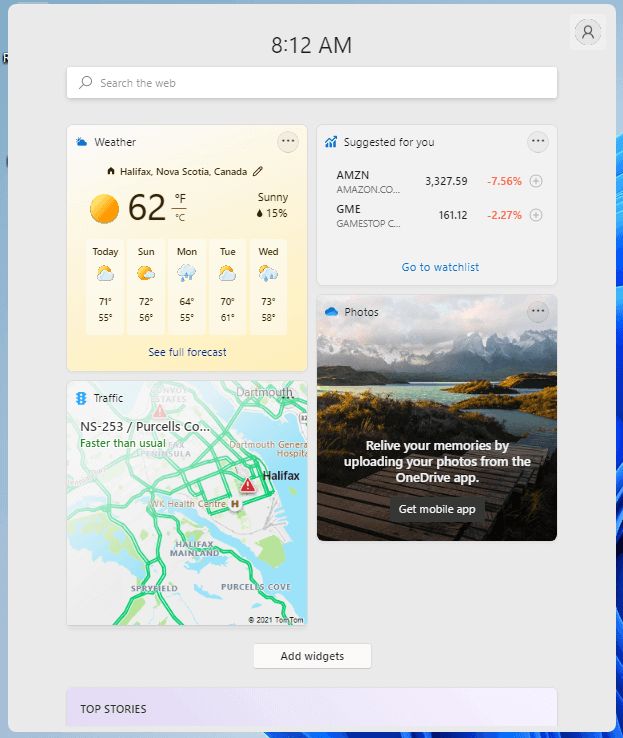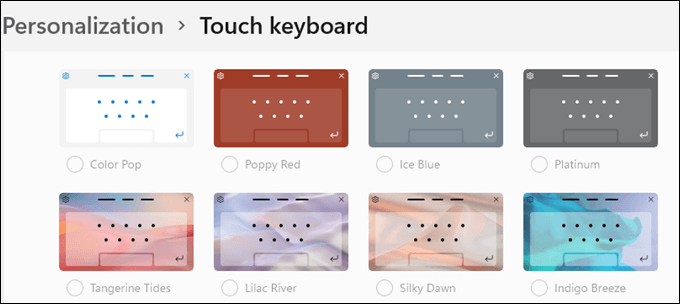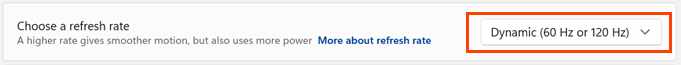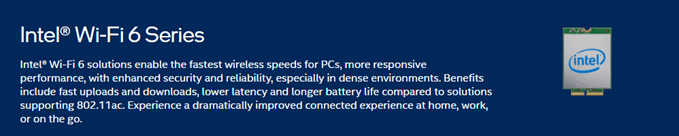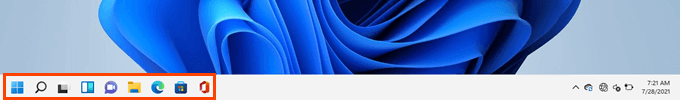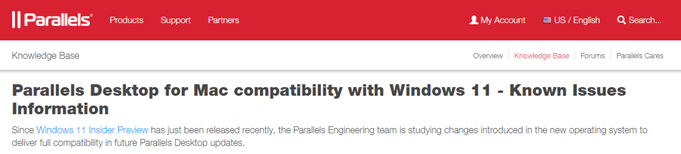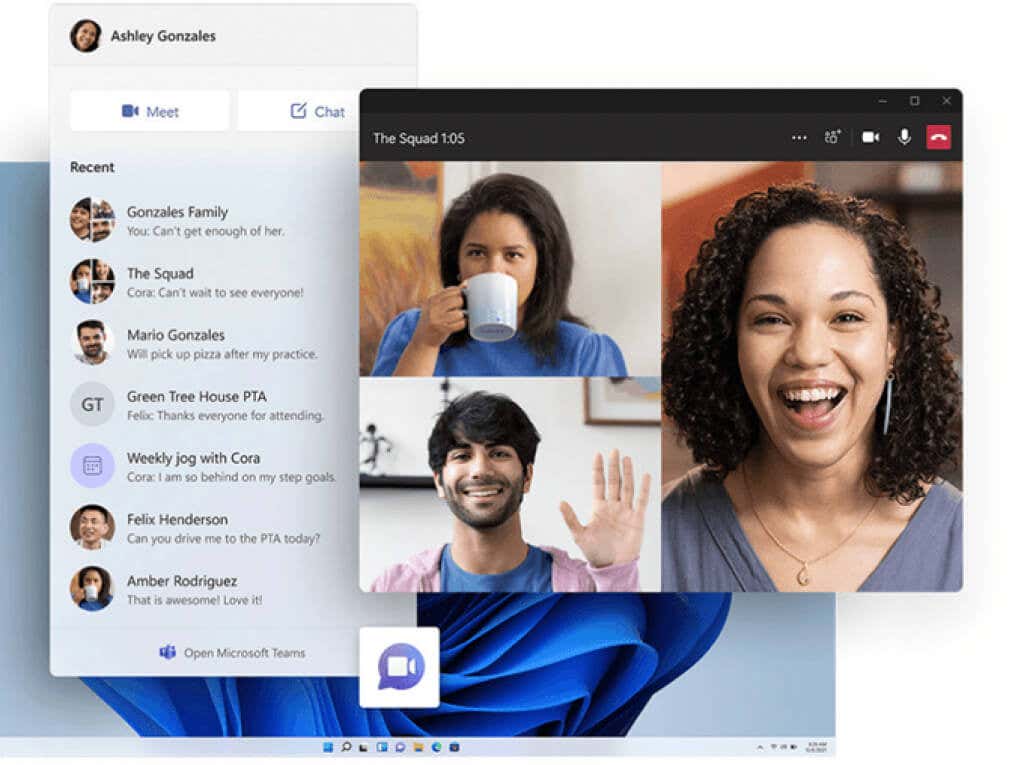1. When Will Windows 11 Be Released?
Easily the most popular question, and yet there was no solid answer until recently. Microsoft announced Windows 11 will roll out on October 5th, 2021, to eligible Windows 10 PCs. It will be done in a, ‘…phased and measured approach..”, according to Aaron Woodman from Microsoft.
2. Where Can I Download Windows 11 Now?
Everybody wants to get their hands on Windows 11 to see what it’s all about. Follow the link for instructions on how to get Windows 11 through the Microsoft Insider program. It’s the only way to get Windows 11 legally right now. The previous article walks you through joining the Insider program, which was the only way to get Windows 11 until recently. Now you can also visit the Insider Downloads page and sign in to get a clean ISO file of Windows 11 directly from Microsoft. To activate your copy, though, you’ll still need a valid Windows 10 product key.
3. Will Windows 11 Run On My PC?
It is true that there are some new requirements for Windows 11 that may be unexpected. Most are hardware-related, but there is also a requirement to have a Microsoft account now. Review our article, “Can My PC Run Windows 11?” for a breakdown of the requirements and links to tools to test your PC for Windows 11 readiness. Microsoft has made available a pre-release, re-release of the PC Health Check application. Yes, it’s a beta release of a fixed version of the app. It will assess your device’s readiness for Windows 11.
4. Can Windows 11 Be Installed Without TPM 2.0?
Microsoft says Windows 11 requires PCs to have Trusted Platform Module version 2.0 (TPM 2.0) to be able to install Windows 11. This is to enhance security and better support BitLocker disk encryption. At first, Microsoft only required TPM 1.2 for Windows 11, but then bumped it up. It’s possible Microsoft will lower the requirement again but don’t count on it. However, the Windows 11 Insider preview can be installed without TPM 2.0 by choosing the Dev stream. That will only work for so long, though.
5. Which CPUs Support Windows 11?
At this time, the list of supported CPUs is limited. Microsoft’s official CPU requirement is, “1 gigahertz (GHz) or faster with 2 or more cores on a compatible 64-bit processor or System on a Chip (SoC)”. Intel CPUs should be 8th-generation or newer. AMD CPUs should be 3rd-generation or newer, although a few 2nd-generation Ryzen 7 CPUs are supported. AMD and Intel are well represented, however, there are only 7 Qualcomm processors supported. The lists of supported CPUs are still growing. In a briefing with The Verge, Microsoft said it would allow Windows 11 to be installed on devices with older CPUs, but you might not get updates, including security updates. Microsoft also wrote in their Insider Blog, “Devices that do not meet the minimum system requirements had 52% more kernel mode crashes. Devices that do meet the minimum system requirements had a 99.8% crash-free experience.”
6. Does Windows 11 Perform Better Than Windows 10?
Performance is always a concern with new Windows versions. Some testers have reported that Windows 11 runs about the same as Windows 10, while others are making claims of tremendous improvements. Microsoft claims that updates to Windows 11 will be 40% smaller than comparable Windows 10 updates. There’s also talk about Windows 11 being more energy-efficient, giving device batteries a longer life between charges. If you’re going to run Windows 11 on the same hardware you have now, have realistic expectations. It’s still Windows.
7. Will Windows 11 Be Free?
With new versions of software and hardware coming out so rapidly, it can feel like these versions are more of a cash grab. It’s reasonable to ask if Windows 11 will be free. It depends. Right now, Microsoft is saying that if you have the most current version of Windows 10 and your hardware will support Windows 11, the upgrade will be free. The end date for the free upgrade hasn’t been announced, but Microsoft has committed to a one-year period from when Windows 11 is released to the public.
8. Will Windows 11 Be Forced?
When Windows 10 came out, some people were surprised by it. They just woke up one day and they had Windows 10. Microsoft hasn’t said if they’re going to do that again. They got a lot of pushback last time, so perhaps they won’t. Microsoft has said that they’ll support Windows 10 until October 2025.
9. What Does Windows 11 Mean for Gamers?
Speaking of performance, gamers are always wanting more. There are a couple of new features in Windows 11 that should improve PC gaming dramatically. Support for Auto HDR and DirectStorage will be a boost. Auto HDR (high dynamic range) will deliver a better visual experience with its greater range of brightness and colors. DirectStorage will provide faster load times, as long as your device has an NVMe SSD with the right drivers. If you’ve gamed on the Xbox X or Xbox S, you’ve already experienced HDR and DirectStorage. If you’re using Nvidia GPU, they’re already releasing official Windows 11 drivers. Open up GeForce Experience and go to the Drivers tab to get it. Intel has also launched official Windows 11 video drivers.
10. What Can Windows 11 Do?
When a new version of Windows is released, we anticipate more functionality. Along with the improvements already talked about, there are some cool new things. The new Snap Layouts will be welcomed by many. The Snap Layouts make it easier to position multiple windows on the desktop for the best visibility. It’s kind of like the Windows key + arrows method of moving windows around, but Snap is graphical in nature. Just hover over the maximize box to see the options, then select what you’d like. Using Snap Layouts with Virtual Desktops will make you a multi-tasking machine. Windows Widgets are likely to be a big hit. They’re a bit like Live Tiles but also a bit like Windows Gadgets from Windows Vista and Windows 7. You might think of it as a dashboard that presents personalized information on things like your Microsoft To Do list, traffic, sports, weather, and financial news. Expect more information and widgets to become available. The Touch Keyboard is now customizable. Meaning you can change the theme and emojis and gifs are fully integrated too. It’s nice to see Windows adapt to the way we communicate and not the other way around. Dynamic Refresh Rate is unique. When set, Dynamic Refresh Rate will increase when doing motion-intensive actions like scrolling or using a stylus for a more visually seamless experience. When static, the refresh rate will drop down again. On the hardware side, there will be support for Wi-Fi 6E on Windows 11. Of course, the PC will have to have the WiFi 6E hardware and you’ll need a Wi-Fi 6E compatible router for it to work.
11. Can the Windows 11 Start Menu Be Moved to the Left?
The biggest reaction to the first screenshots of Windows 11 was about the Start menu being in the center of the taskbar. Functionally, it doesn’t really change things. But people aren’t fans of change. So yes, the Windows 11 Start menu can easily be moved to the left, like previous versions of Windows.
12. Can Windows 11 Run on ARM?
We use so many devices like computers, and many of them fit in a pocket. Devices of that size often use an ARM processor. Officially, right now, only Qualcomm ARM processors are supported. But someone has managed to install Windows 11 on a Raspberry Pi 4, which suggests that many more ARM processors will work.
13. Is There a Windows 11 for Mac?
Sometimes you just have to have Windows on a Mac. Perhaps for developing Windows apps as well as Mac apps. Or maybe a legacy app that only runs on Windows. Whatever the case, Parallels is a product that many use to run Windows on Macs. Running Windows 11 on Parallels is being worked on by their engineering team.
14. What Does Windows 11 Mean for Businesses?
Businesses want more collaboration and more security. Those things have been difficult to balance. Microsoft is promising both with Windows 11. Microsoft Teams 2.0 is coming and will make use of the new capabilities of Windows 11. Some Teams controls will move to the taskbar so you can control Teams without the app being on top of other apps. On the security side, the requirement for TPM 2.0 will increase security through encryption, if utilized. Windows 11 promises to be the most secure Windows yet. IT professionals are likely a little nervous too. Rolling out Windows 10 presented a lot of challenges over previous versions of Windows. Relax folks, Microsoft ensures us that the same tools used to provision Windows 10 now will work for Windows 11.
15. Is Windows 11 Linux Based?
When the first screenshots of Windows 11 came out, it looked suspiciously similar to macOS. This led some to speculate that the Windows code-base was replaced with Linux. That’s not the case. Microsoft is open about it being built on the same code-base as Windows 10. However, the Windows Subsystem for Linux lives on in Windows 11, so that’s something.
16. How Can I Try Windows 11 Without Upgrading my PC?
Not everyone has bought a new PC in the last few years, but they’ll want to get familiar with Windows 11. Using the Hyper-V virtual machine host, Windows 11 can be installed through the Insider preview in the Dev channel.
17. Is Windows 11 Worth Getting?
The ultimate question is, “Should we bother moving to Windows 11 any quicker than we have to?” That’s such a personal question. Everyone’s needs and acceptance of change are different. With the ability to upgrade for free, it’s wise to move sooner than later. Before long, you’re going to get Windows 11 on any new Windows device you buy anyway.
Any More Questions About Windows 11?
Windows 11 is very much a work in progress, so we’ll all have more questions as it progresses. Have we answered your burning questions? If not, pop it in the comments and we’ll try.